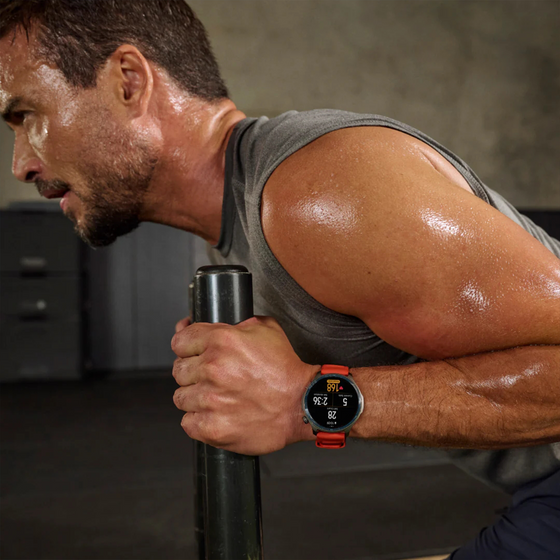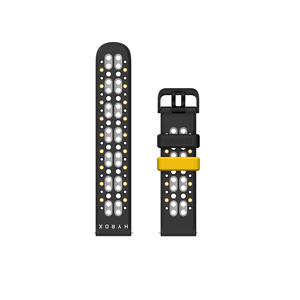Amazfit GTR 4 and GTR 4 Limited Edition
Zepp OS 3.0 Update
Zepp OS 3.0 Upgrade, bringing a fresh design and improved interaction, while enhancing sports and health features.
Please note that this version update takes some time, it is recommended to use the watch's Wi-Fi OTA function. Path: Watch Settings > System > Check for Updates.
- Brand-new designed Control Center, Shortcut Cards, and Widgets, which can be edited by long pressing;
- New "Grid View" application list style, editable by long pressing. Change the default list style in settings. Path: Watch Settings > Preferences > App View;
- Supporting Button Mode, using the up and down buttons for confirmation and exit/return actions. Path: Settings > Preferences > Button Mode;
- System font optimization, supporting more Emoji;
- Sync with phone's Do Not Disturb mode, notifications will be muted in DND mode. Path: Zepp App > Profile > Amazfit GTR 4 > Notification & reminder > App alerts > Silent Notifications Along with Phone Focus Mode;
- Weather app animation adds night-time effects;
- Breathing training adds three modes: Relax, Sleeping, and Focus;
- Zepp Coach upgrade, supporting running training plans. If you already have a training plan, please reset it after completion. Path: Zepp App > Workout > Zepp Sports Coach;
- Addition of Triathlon and Multisports types;
- Some sports support training templates and interval training;
- Support for post-workout heart rate and real-time performance;
- Support for connecting to heart rate belts and cycling power meters. Path: Watch Settings > Bluetooth > Workout accessory;
- Track navigation supports more scale positions, old routes need to be re-imported. Path: Zepp App > Workout > My Route;
- Stores support more mini-programs and watch faces.